小红书去广告和功能强化~
- 去除开屏广告
- 去除首页悬浮控件
- 自定义我的侧边栏
- 自定义首页底部Tab
- 去除搜索笔记瀑布流广告
- 去除搜索商品瀑布流广告
- 去除首页瀑布流的赞助广告、直播、商品笔记
- 去除图片笔记详情中间评论框
- 去除截图分享
- 视频全屏沉浸
- 长按视频下半区快进
- 强制开启笔记浏览历史
- 笔记详情图可以大图浏览
- 被拉黑也可以看Ta的笔记
- 可长按选择复制 笔记标题和内容
- 瀑布流点击用户头像或名字可直接进入用户主页
- 本地访问用户历史记录
- 本地评论回复历史记录
- 标题过滤、用户名过滤信息流和评论列表
- 去水印下载单张或全部原图图片
- 允许全部视频下载,去水印下载,原声下载
- 去除检查更新
- 头像和背景图下载
- 瞬间的图片和视频下载
- 直播间修改默认招呼语
- 直播间默认关闭礼物特效
支持大部分7.x版本,具体适配的版本可打开模块app查看
不支持精简版,暂不支持Play版
Github: https://github.com/Xposed-Modules-Repo/com.skyhand.redbookhelper/releases
https://shimo.im/docs/913JVGRJ8otDp63E
公众号: Skyhand的猪手圈
上传时间:暂无
作者:暂无
文件大小:暂无
下载量:33
去除微博全部可以见到的广告和推荐。
等等其它更多可玩性功能
支持14.0.0及以上版本,具体支持版本请激活后在:微博设置-微博猪手-模块-查看支持版本
下载方式(Github): https://github.com/Xposed-Modules-Repo/com.skyhand.sinahelper/releases
下载方式(公众号): 看下面
公众号: Skyhand的猪手圈
上传时间:暂无
作者:暂无
文件大小:暂无
下载量:42
支持所有版本旋风加速器和蜜蜂加速器VIP破解
模块问题反馈:玩机破解QQ群578389871
上传时间:暂无
作者:暂无
文件大小:暂无
下载量:55
Xposed Module to Force Google Photos to separate each folder like Snapchat, Screenshot, Facebook, and so on separated from the Camera folder.
-
Android Device
-
Xposed implementation installed properly like EdXposed and LSPosed
-
For Non-Root use LSPatch, but Googe login may not work.
- Enable the module
- Select `Google Photos`
- Clear Data of Google Photos if not works
- SoulEven : for my lazy brain (aka Ayush Maurya)
- My School : for giving me boring lectures so I got enough time to make this
- LSPosed : for nothing hehe
- My PC : for not responding the entire time
- Google : for making such a useless Photos app that required me to separate the folders
- You : for wasting your time reading this
上传时间:暂无
作者:暂无
文件大小:暂无
下载量:13
This module can let third party launcher always use icons with MIUI/Flyme Themes. It may also work with other custom Android based OS, if they have the same logic of the theme and icon stuff. (As I tested it also works with Flyme)
The left one is Apex Launcher without this module, the right one is with this module enabled.
This module only do one thing: Hook "android.content.pm.LauncherActivityInfo.getIcon" method, set the argument(int denisty, aka DPI) to 0. So the method will load icon with MIUI theme.
I think this is a feature instead of a bug of MIUI, since the icons in these Themes are fixed DPI, so if you request a specific DPI the system will try to get the most similar DPI icon from the "Resources" of the app package, because App developer usually put icons with different DPI in the Resouces.
Install it, enable it in Xposed (I only tested with LSPosed). and make sure your launcher is enabled in the scope of this module in LSPosed. Then reboot.
Another important thing is, most launchers have icon cache, so even you have this module enabled, it still shows the original icon. You have to try to refresh the icon cache of your launch. The most common way is install a icon pack that supported by your launcher, switch to it and then switch back to "None" or "System Icon" or something. Or try to modify some settings, E.g. icon size, icon shape or soemthing. Also can try the Android's "Clean Cache" feature.
But as I test with Apex Launcher, these methods doesn't take effort. Seems with Apex Launcher the only way is do a backup and restore...Or just clean data, but your desktop layout and settings will be lost...
这个模块是让第三方Launcher的图标也能使用MIUI/Flyme的主题图标。也许在其它第三方Android OS上也起作用,如果他们也用同样的方法来处理主题和图标的话。(据测试,在Flyme上也起作用)
以下左图是Apex Launcher,没安装模块只能显示App原始图标,右图为安装了该模块,可以显示MIUI的主题图标
这个模块只干一件事情:Hook "android.content.pm.LauncherActivityInfo.getIcon" 方法,把第一个参数(这个参数是int denisty, 意为图标DPI)设为0。然后这个方法就会加载带主题的图标。
这应该是一个feature,不是bug,因为MIUI主题里的图标DPI都是固定的,所以如果想通过这个API请求一个指定DPI的图标,那么系统就会尝试直接从App的Resources里读取最相近的图标,因为开发者一般会放入不同DPI的图标。
安装该模块,在Xposed中启用(我只在LSPosed上测试了),并且在作用域中勾上你的Launcher,然后重启
还有一个重要的事情是,大部分Launcher都有图标缓存,所以即使你启用了这个模块,但Launcher没有刷新图标缓存,所以还是显示原来的图标。你得想办法去刷新图标缓存,一种最简单的可以尝试的方法是装一个与你的Launcher兼容的第三方图标包,然后切换到这个图标包,再切回“无”或者“系统图标”之类的,让它刷新图标缓存。也可以尝试一些设置比如改变图标大小,图标形状之类的,也可以尝试Android的“清除缓存”功能。
但我在Apex Launcher上试了,上述方法都不管用。。。看起来在Apex上只能用备份还原功能来刷新缓存,或者直接清除应用数据,但这样你的桌面布局和设置就没了。。。如果用上面的方法无法刷新缓存,又不想清数据,只能自己想想办法了。
上传时间:暂无
作者:暂无
文件大小:暂无
下载量:13
This module can let you make some user restriction policies (set by Device Admin App or Work Profile, e.g. Microsoft Intune) nonfunctional. Especially some device-wide policies, even it is in the Work Profile but affected the outside whole android environment(Your Personal Profile).
For example, since Android 10, a new feature for Work Profile added: https://developer.android.com/work/versions/android-10#work_profile_device-wide_unknown_sources (aka DISALLOW_INSTALL_UNKNOWN_SOURCES_GLOBALLY, value is "no_install_unknown_sources_globally")
This allow the Work Profile App (For example, Microsoft Intune, aka Company Portal) disable the permission of installing APKs from unknown source GLOBALLY, even its inside the Work Profile, then you also can not install APKs in your personal profile!
Another example of device-wide restriction is ensure_verify_apps, it can make Google Play Protect always enable.
If you are facing these problem, just use this Xposed module.
Check https://developer.android.com/reference/android/os/UserManager to get all restriction policy values (See [Constant Value]). Put those you want to disable in this module's App, one line one policy value.
Use dumpsys device_policy (run via adb shell or root) to check what restriction policies applied on your device (under [userRestrictions:] section).
Only apply this module to [System Framework] (which is the default scope setting), no need to apply to any other apps, especially DO NOT apply to Microsoft Intune, otherwise your Xposed and ROOT will be detected.
Due to LSPosed's New XSharedPreferences, if you are using LSPosed, please Activate this module and reboot firstly, before edit and save your custom policies!!! (In another word, when you click the save button, this module should be activated, if you are using LSPosed). Otherwise your custom policies will not be saved correctly for LSPosed.
该模块可以让一些Android的用户限制策略失效,这些策略一般由“设备管理员”App设置,或者“工作配置文件”。比如Microsoft Intune(又叫“公司门户”)就是用来干这事的。特别是一些全局策略,即使是在工作配置文件里面设置的,但是会影响到外面的整个安卓(你的个人空间,即安卓的主环境)。
比如,从Android 10开始,“工作配置文件”加了个很扯的功能:“device-wide unknown sources” (即用户限制DISALLOW_INSTALL_UNKNOWN_SOURCES_GLOBALLY,值为 "no_install_unknown_sources_globally")。让你全局(哪怕在工作配置外面,即你的个人环境)都无法安装APK。(见https://developer.android.com/work/versions/android-10#work_profile_device-wide_unknown_sources)
有的企业管理App,比如微软的Microsoft Intune(也叫公司门户)可能会应用这个策略(根据你的公司设置)。
另一个例子是 ensure_verify_apps,这会强行让Google Play保护机制打开,无法关闭(即使在你的个人空间个人帐号的Google Play商店)。
如果你遇到这些问题,可以使用这个Xposed模块。
可以在https://developer.android.com/reference/android/os/UserManager找到所有的用户限制策略的值(见Constant Value),把你想禁用的写到这个模块的App里,一行一个。
如果你想看有哪些策略应用在了你的设备上,可以运行dumpsys device_policy(用adb shell来运行,或者通过root权限在一些终端如Termux上跑),见[userRestrictions:]字段。
这个模块的作用域只需要勾选“系统框架”(即保持默认设置即可),不需要勾选其它App,特别不要勾上Microsoft Intune,不然Xposed和ROOT会被它检测到。
由于LSPosed的New XSharedPreferences机制,如果你用的是LSPosed,在App中编辑/保存策略你的自定义策略之前,请先激活这个模块并重启!!!(换句话说,当你点击保存按钮时,这个模块应处于激活状态!),否则你保存的策略无法在LSPosed环境中正确读取。

上传时间:暂无
作者:暂无
文件大小:暂无
下载量:13
源码:https://github.com/NativeStar/DisableScreenshotSound
Xposed模块 用于屏蔽使用Android原生截屏功能时发出音效
开发原意是:某些高度定制UI(如HyperOS)在使用其他模块强行启用Android原生截屏后
其自带的截屏音效根本找不到地方关(设置里头改了没效)
因此采用Hook系统界面的方式去除它
已确认在Android14 15上可用 其他版本请自行测试
在LSPosed作用域中勾选推荐应用(其实就一个系统界面)
然后重启系统或作用域
上传时间:暂无
作者:暂无
文件大小:暂无
下载量:13
源码:https://github.com/NativeStar/PixelPosed
无限续命安卓Pixel客户端搜索结果热度排序7天试用的Xposed模块
(正常情况下 这是个会员功能 但安装客户端后会开放7天试用)
在Pixel版本 6.133.1 测试正常
(感觉这模块都没什么更新的必要了 原理太无脑)
1:刷入LSPosed
2:在LSPosed管理器中勾选作用域为Pixel
3:关闭管理器 打开Pixel 如启动时有Toast提示则模块生效
上传时间:暂无
作者:暂无
文件大小:暂无
下载量:13
原名:OPatch
O神是一个专为ColorOS系统设计的辅助模块,旨在增强和定制用户的操作系统体验。该模块允许用户轻松地应用补丁,以实现特定的功能或优化。
我们为您提供了多个官方渠道,您可以通过这些渠道与我们联系或获取最新信息:
目前仅支持基于 Android 15 的 ColorOS 15 / RealmeUI 6.0 / OxygenOS 15
~~仓库的名称"OPatch"来源于"OPPO OnePlus Patch",主要应用场景是OPPO和OnePlus设备上的ColorOS系统。~~
经过各位的讨论与投票后,我们决定将名称改为 O神。
如果您想为我的模块加入您使用的语言,请前往 Crowdin 页面进行贡献。
[!CAUTION]
该应用需要 Magisk、KernelSU 和 APatch 来获取 root 权限,并且需要 XPosed/LSPosed 框架。任何替代方法都将无效。
本项目采用AGPL许可证,详情请参阅LICENSE文件。
如果您有任何问题或需要帮助,请通过以下方式联系我们: - GitHub Issues - 电子邮件:[3383787570@qq.com]
感谢以下贡献者
上传时间:暂无
作者:暂无
文件大小:暂无
下载量:44
需要登陆后生效
爱美剧永久会员
检测到会员了就不再显示广告,所以没按常规去广告操作Hook
若启用免登录功能后某些操作会造成闪退故未启用免登录功能
账号密码随便填即可注册成功
开发适配8.0.0.2
其余版本自测
上传时间:暂无
作者:暂无
文件大小:暂无
下载量:17
在未适配的型号(小米手机)上使用MIUI+。
去除MIUI+在扫描二维码时的机型检测。并在设置->连接和共享中显示MIUI+ Beta版设置项。
- MIUI12.5
- Android 11
- 在下方的链接中下载新版本的MIUI+相关安装包并安装。

- 安装模块并启用,选中
MIUI+ Beta版和设置(com.android.settings)。 - 强制停止
MIUI+和设置。
下载链接密码:h61h
(链接内有模块和提取出来的小米互联通信服务,扫一扫,MIUI+。)
注:该模块只去掉了在扫描二维码时的机型检测,无法解决其他问题。如使用了该模块仍旧无法使用MIUI+,请查看是否已经关闭小米快传或者自行百度。
上传时间:暂无
作者:暂无
文件大小:暂无
下载量:13
绕过大多数检测(如某虚拟定位软件,Xposed,Frida等)
伪造安卓id
2.9.8
3.0.0
上传时间:暂无
作者:暂无
文件大小:暂无
下载量:36
尽量解除联想新 CSDK 管控带来的限制 适用于定制机或解除自带的家长控制(
应用安装器安装apk自动添加白名单(注意是否需要";miahash")
禁止禁用恢复出厂
禁止禁用蓝牙(可能无效)
禁止禁用多用户
开发者选项(可能需要替换系统设置)
禁止禁用虚拟/实体按键
禁止禁用wifi及高级选项
打开adb和mtp
禁止禁用摄像头
关闭防火墙
禁止禁用OTG/TF卡
上传时间:暂无
作者:暂无
文件大小:暂无
下载量:17
基于5.03.012.1和应用商店5.6.005编写 其余版本请自行定位被混淆的类和方法
管理员二维码瞎扫就开
禁止手动更新策略
禁止退出时动态密码
永不违规
违规日志null
不上报root
桌面强制显示所有系统应用(重新登陆或者联网)
可取消Dialog
取得内部Context
取消强制安装应用
所有应用网络例外白名单
所有非系统应用可卸载
显示应用“真实”下载次数
取消apk校验
领创log写入文件(日志在/sdcard/FLinspirer/Linspirer_log/下 第二天会删除之前的文件)
command过滤恢复出厂 重启 上报位置等
改名(代码被注释掉了 想要自己编译)
自定义桌面显示activity(同上)
上传时间:暂无
作者:暂无
文件大小:暂无
下载量:17
Any WebView is OK!
It tries to detect all system webviews and add them to the developer options -> WebView implementation list.
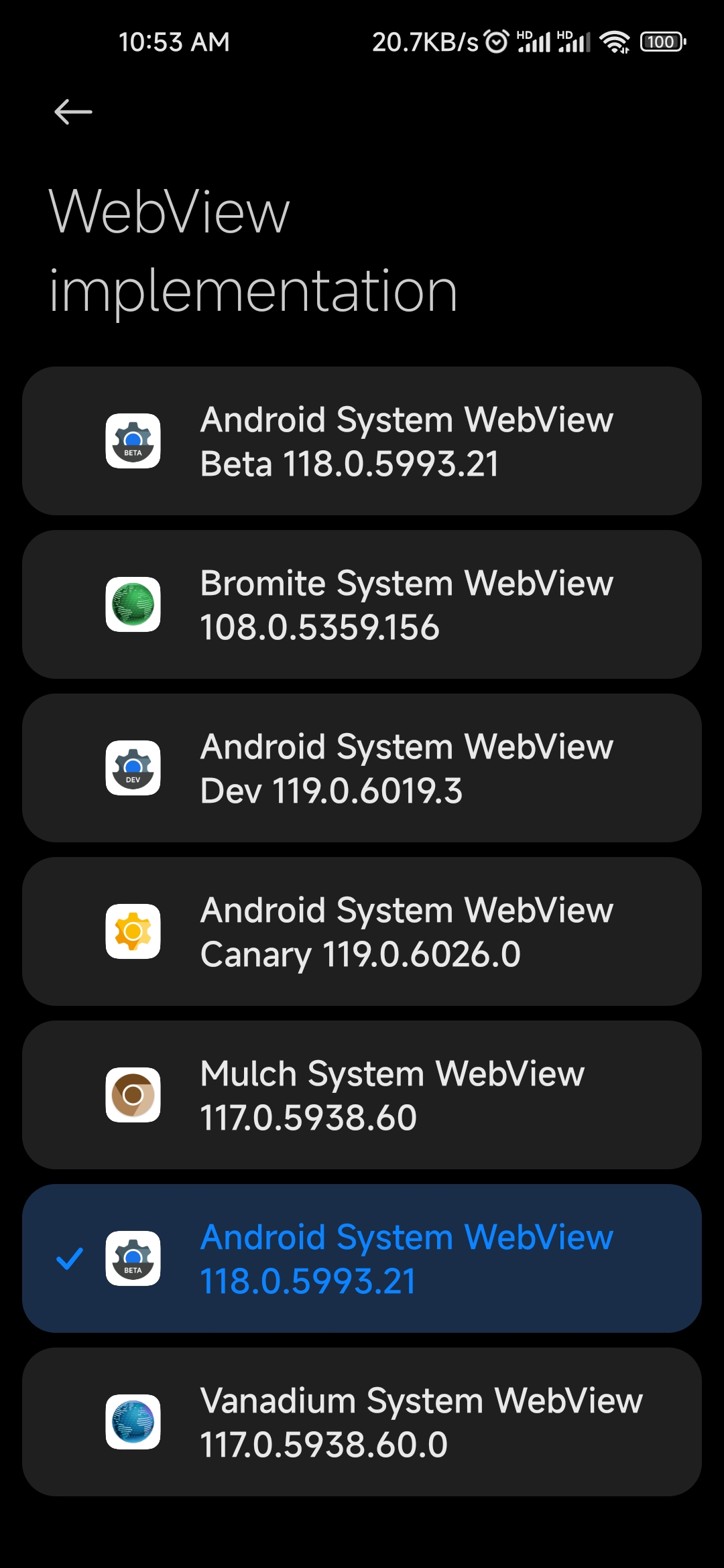
Android Framework should be selected in LSPosed.
A webview app must be installed for all users (or in all spaces, so-called Dual app, Second space, etc.) to be selectable. Maybe deleting redundant users is alternative. adb command:
Enable "redundant packages" (Maybe it won't work, but that's OK.):
adb shell cmd webviewupdate enable-redundant-packages
Get USER_ID list:
adb shell pm list users
Each user entry is as follow: UserInfo{USER_ID:USERNAME:INT} , USER_ID 0 is the main user.
Install apk for specific USER_ID:
adb install --user USER_ID PATH/TO/APK/ON/COMPUTER
or
adb shell pm install-existing --user USER_ID PACKAGE.NAME.OF.APK (for apks already installed for one user)
or
adb push PATH/TO/APK/ON/COMPUTER PATH/TO/APK/ON/PHONE (copy an apk file to phone from computer)
adb shell pm install --user USER_ID PATH/TO/APK/ON/PHONE
Delete a user (NOT RECOMENDED, be careful, you may lose important data):
adb shell pm remove-user USER_ID
All the adb shell pm ... commands above can be run in an Android terminal simulator(root access granted) as pm ...
Reboot to take effect.
Can I set Chrome as the system webview implementation?
Only supported on Android 8-9, not supported on Android 10+. It is Google's policy that Google Chrome app is no longer the WebView provider in Android 10. Even though it is listed in the WebView implementation, it does not work on Android 10+. Related discussion: AnyWebView#12
Is Bromite/Mulch/Vanadium etc. system webview supported?
Yes.
上传时间:暂无
作者:暂无
文件大小:暂无
下载量:24
个人自用的Xposed模块 https://github.com/wangyuan0217/MyXposed
- 去除开屏广告
- 去除时间线广告
- 强制暗黑模式
- 去除首页右下角发布按钮
- 阻止GuardProvider的跟踪行为
- 欺骗Analytics为无网络状态
- ...
v1.3 兼容微博轻享版6.3.8
v1.1
新增兼容-微博轻享版6.2.6
v1.0
支持-微博轻享版6.1.7
上传时间:暂无
作者:暂无
文件大小:暂无
下载量:12
上传时间:暂无
作者:暂无
文件大小:暂无
下载量:27

Although It is incorrect to detect specific app installation, yet not every app using root provides random packagename support.
In this case, detected apps that use root (such as Fake Location and Storage Isolation) is equal to detected root itself.
At the same time, some "smart" apps use various loopholes to acquire your applist, so that it can draw a persona for you.
This module provides some methods to test whether you have already hidden your applist nicely.
Also, it can work as an Xposed module to hide some apps or reject applist requests to protect your privacy.
虽然“检测安装的应用是不正确的做法”,而且很蠢,但是并不是所有的插件类应用都提供了随机包名支持。这就意味着检测到安装了 root 类应用(如 Fake Location、存储重定向)与检测到了 root 本身区别不大。(会使用检测手段的 app 可不会认为你是在“我就蹭蹭不进去”)
与此同时,部分“不安分”的 app 会使用各种漏洞绕过系统权限来获取你的应用列表,从而对你建立用户画像(如陈叔叔将安装了 V2Ray 的用户分为一类),或是类似于某某校园某某乐跑的软件会要求你卸载作弊软件。
该模块提供了一些检测方式用于测试您是否成功地隐藏了某些特定的包名,如 Magisk/Edxposed Manager;同时可作为 Xposed 模块用于隐藏应用列表或特定应用,保护隐私。
上传时间:暂无
作者:暂无
文件大小:暂无
下载量:331
A X (formerly Twitter) Xposed modules.
- LSPosed v1.9.2 (7024) (Rooted Android only) and above
上传时间:暂无
作者:暂无
文件大小:暂无
下载量:15
UC 浏览器代理抓取
UC 浏览器自启动后会抓取已开启的免流代理信息
- /storage/emulated/0/UCDownloads
- /storage/emulated/0/Download/UCDownloads
- /storage/emulated/0/Android/data/包名/UCDownloads
UC浏览器: - 16.2.7.1278
UC浏览器极速版: - 15.5.2.1242(仅电信)
- 1.在 Xposed 框架找到模块并开启,打开模块作用域设置,勾选“UC 浏览器”。
- 2.打开“UC 浏览器”,打开设置→高级设置→浏览器专享流量,填写你的手机号,并点击开启
- 3.打开“文件管理”,打开配置保存路径: 可以看到 xxx.ini 文件,那个就是代理信息文件
注意: - 现在联通也是动态生成的验证 - 电信代理抓取到也没什么用 - 如果抓取到的配置不会使用不要问我!!!
不再对这个项目进行更新
上传时间:暂无
作者:暂无
文件大小:暂无
下载量:15
An Xposed Framework module that bypasses Android's user/profile creation limits
- Bypass common profile creation errors
- Support Android 4.2 through Android 14+
- Compatible with popular profile apps (Island, Shelter, etc.)
- "Cannot add more profiles of type android.os.usertype.profile.(MANAGED | CLONE | PRIVATE) for user 0"
- "Maximum user limit is reached"
- "Cannot add more managed profiles for user"
- "Error: couldn't create User"
| Android Version | Supported Methods |
|---|---|
| 14+ | isCreationOverrideEnabled |
| 11-13 | canAddMoreProfilesToUser |
| 7-13 | isUserLimitReached |
| 6-10 | canAddMoreManagedProfiles |
| 4.2-6 | isUserLimitReachedLocked |
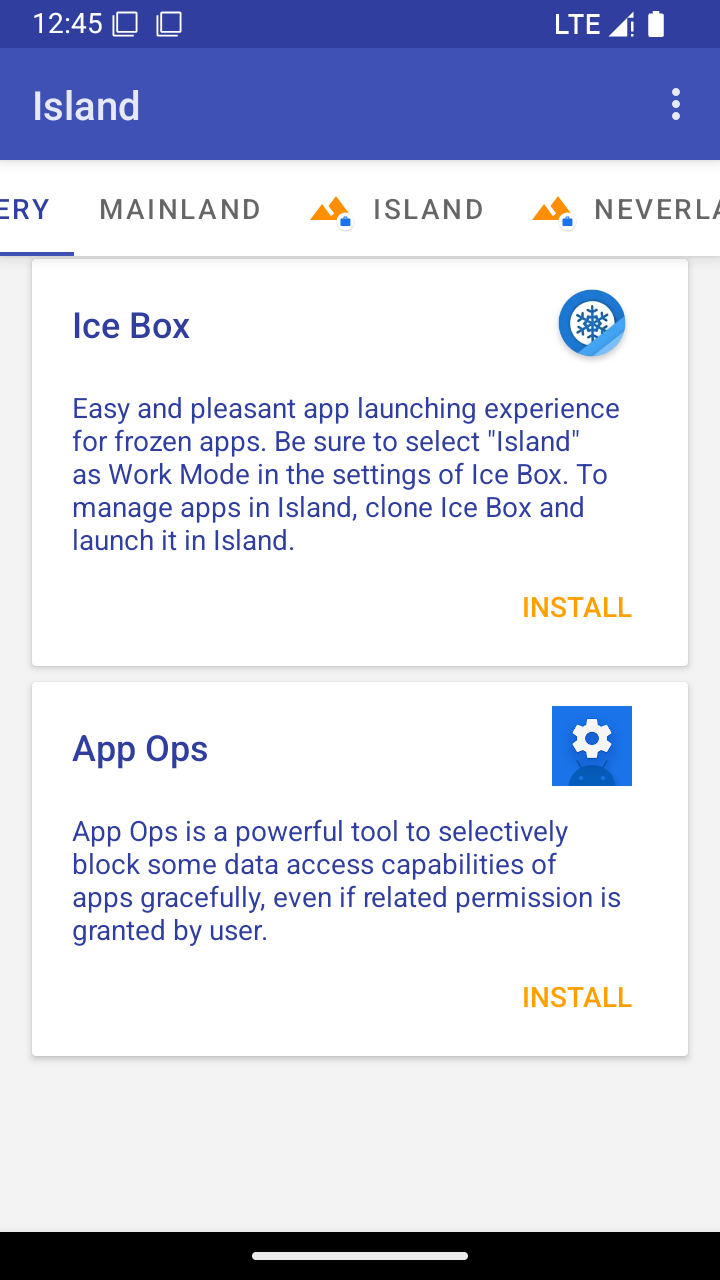 |
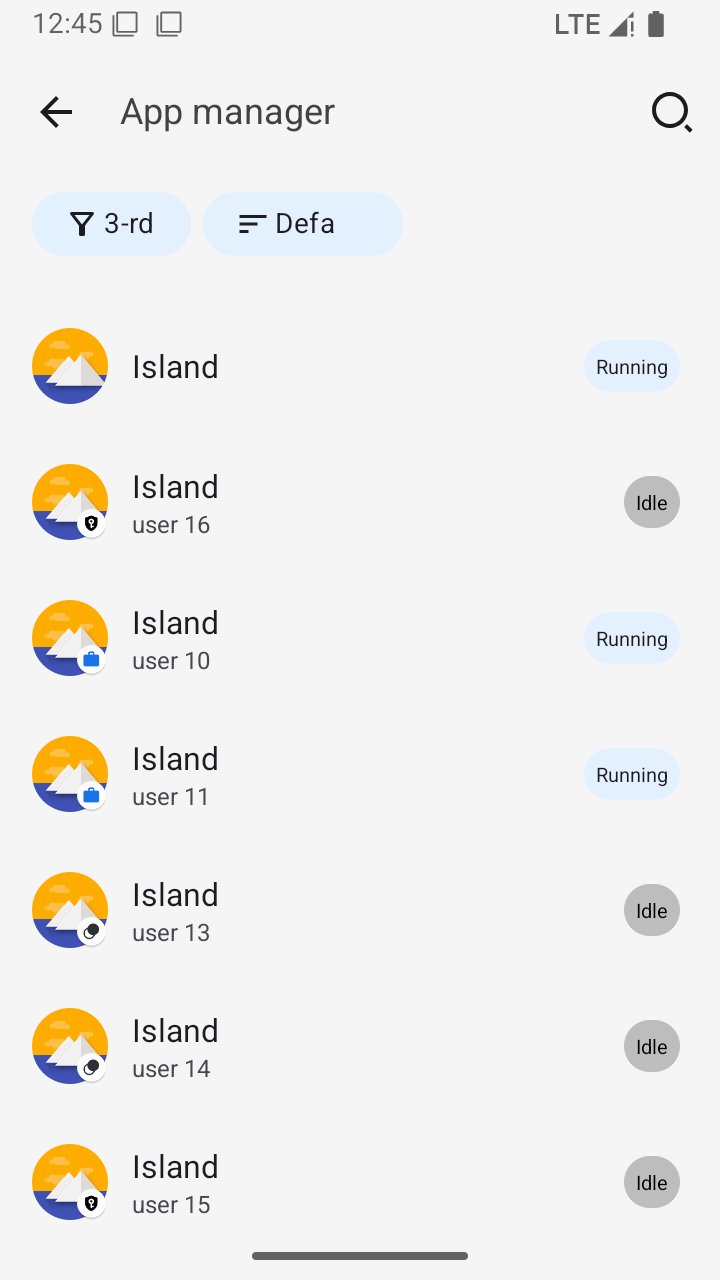 |
|---|---|
Open Terminal and Follow the Procedure
pm create-user --profileOf 0 --managed Island
If succeed, you will be prompted with the ID of newly created user (usually 10 or above). Remember it and replace the in following commands with this ID.
-
pm install-existing --user com.oasisfeng.island -
dpm set-profile-owner --user com.oasisfeng.island/.IslandDeviceAdminReceiver
If you get error message java.lang.SecurityException: Neither user 2000 nor current process has android.permission.MANAGE_DEVICE_ADMIN, please review the MIUI-specific Preparation”.
am start-user
If all goes well, Island will show the app list. For more Users/Profiles , Follow the same procedure again...
上传时间:暂无
作者:暂无
文件大小:暂无
下载量:25
解锁/补全 MIUI 街拍模式
小米12S Ultra
Android 13
MIUI 14
- 为所有机型/相机板本开放街拍模式
- 补全录像模式
- 在Xposed管理器(LSPosed)中激活模块
- 作用域勾选相机
- 强制停止相机
- 录像途中可能会被打断重新录制, 经过调查后发现是系统向相机发送了音量下按键被抬起事件. 由于问题发生在系统内, 与相机无关, 所以暂时不打算解决.
- 5.0.x 的相机的设置中可能不会出现街拍模式的设置, 可以通过 LSPosed 管理器中的模块设置来开启调整街拍模式.
请先检查模块是否正常激活,并且作用域是否勾选。
如果排查后仍有错误,请提交issue,并附上 LSPosed 的日志.
酷安@迷璐
使用 Yuki Hook API 构建模块
使用 BlockMIUI 构建UI界面
使用 DexKit 查找被混淆的方法
使用 libsu 执行 Shell 命令
上传时间:暂无
作者:暂无
文件大小:暂无
下载量:25
Override force-dark for apps in module scope
为作用域内应用强制启用 SmartDark
Android 10+
上传时间:暂无
作者:暂无
文件大小:暂无
下载量:25
Replace mouse cursor with a custom one.
自定义包括鼠标指针、触控点在内的各种图片资源。
Note: You can use Magisk + RRO for better experience.
See magisk folder for more information.
(be aware of SELinux context, btw.)
Tested on: Android 10 (AOSP), Android 12 (MIUI 13)
- Select
System framework(package name may beandroidorsystemor empty, see this) in module scope and activate the module - Force stop module
- Add resources to change. Please make sure that image sizes are bigger than hotspot (cursor left-top corner / touch point), otherwise nothing will show.
- Reboot (you MUST reboot when you modify anything, or changes will not be applied until next reboot)
- Reverse engineer
/system/framework/framework-res.apkto find out the resource ID of the cursor you want to replace.
For MiPad users, install MaxMiPad and enable No Magic Pointer.
If you have Windows-style .ani cursors, you can use ani2png to convert them.
For example, use ls -a *.ani | xargs -L1 ani2png to convert all .ani files in current directory to .png files.
Looking for equivalent on Linux? Check Image2Cursors!
From MIUI 13, Android 12.
| Resource ID | Description | HotSpot |
|---|---|---|
| pointer_spot_touch | Touch point | (22, 22) |
| pointer_arrow | Mouse Pointer (Arrow) | (5, 5) |
| pointer_hand | Mouse Pointer (Hand, for example when hover on sth. clickable) | (9, 4) |
| pointer_text | Mouse Pointer (Looks like | , for editing vertical text input) |
Please note that the images may be scaled. See Android 加载 drawable 中图片后自动缩放的原理 and Android drawable微技巧,你所不知道的drawable的那些细节 and getResources().getDisplayMetrics().density 的理解 for more informaton. In my case, 360x360 on a xhdpi device becomes 135x135 (360 * (240 / 320) / 2 = 135, not sure). You may need to manually adjust size & padding (border) to fit size & hotspot.
Mouse-related resource-id may have a _large suffix, used when Accessibility -> Large mouse pointer(大号鼠标指针) is enabled.
- android
Home URL:
Xposed Modules Repo URL:
Apache-2.0 License or MIT License are all OK.
- (doesn't work for me)
- (per-app configuration)
- (convert
.curand.anito Xcursor format, for Linux) - (convert Xcursor format to
.png, see pull requests for a better version) - 将Windows上的鼠标指针主题移植到Linux上 (convert, edit, install Windows cursors to Linux)
Currently, this module use SharedPreferences to store images, which is really shitty. Anyone is free to improve this module.
Also, I am too low to modify hotspot using Xposed. If you know how to do this, please tell me.
Also: Origin image resolution, disable scaling.
上传时间:暂无
作者:暂无
文件大小:暂无
下载量:25
欢迎来主仓库提问题和催更~ https://github.com/cledwynl/mbga/issues
目前只支持国际版(com.bilibili.app.in),兼容性见文末
- 打开B站->我的->设置->标题上有MBGA字样,点击打开设置界面
- 允许干掉除了“我的”以外的所有Tab
- 干掉竖屏
- 禁止切后台一段时间回来后自动刷新视频列表
- 防止刷新推荐视频时之前的列表被自动清除
- 支持过滤非UGC,只展示用户上传的视频
- 支持过滤过短的视频
- 干净的视频卡片:干掉那些“竖屏”“1万点赞”“已关注”推荐理由,只给老子展示UP主名字
- 支持强制视频卡片比例为16:9
- 支持根据关键词过滤推荐视频
- 干掉热搜
- 干掉搜索历史
- 干掉搜索发现
- 禁止在搜索框内推荐搜索词
- 干掉播放器内展示的“云视听小电视”等activityMeta(不确定未来这个字段里还会塞些什么乱七八糟的东西,目前要么没有要么就是这个云视听,直接全部干掉了)
- 干掉播放器内展示的关注弹窗、投票弹窗等(包括UP主弹幕)
- 禁止播放器自动开启章节进度条
- 允许在小窗、分屏模式下全屏播放(体验并不是非常好)
- 禁止展示竖屏全屏按钮
- 禁止点击弹幕
- 禁止展示反馈弹窗
- ~全屏时禁止展示在线人数~ 该功能已移除,因为B站本来就支持,可在通过这个途径设置:B站设置->播放设置->其他(播放)设置->全屏播放画面展示同时在看人数
- 视频标题左边的“热门”等标签
- 更纯粹的链接分享
原来分享链接是
https://b23.tv/xxxxxxx这样的短链,展开后有乱七八糟的参数,让它变成https://b23.tv/av10492这样干净的av号链接 - 干掉下方相关视频
- 隐藏系统状态栏,可从顶部下划临时展示状态栏
- 完全隐藏评论区
- 点击评论区文字不会自动弹出回复区
- 干掉评论区投票
- 干掉评论区的关注按钮(笔记类型的评论右上角)
- 干掉评论内的关键词高亮搜索
- 没有评论时禁止一键发送评论
- 禁止展示反馈问卷
- 禁止展示评论区顶部推广内容
- 支持根据关键词过滤评论,这里提供了一些常见的灌水内容
- 在“更多服务”部分添加搜索入口,配合隐藏“首页”tab食用
- 在“更多服务”部分添加消息入口,配合隐藏“首页”tab食用
- 隐藏大会员入口
本项目参考、使用了下列开源项目的部分或全部内容
下面仅列出测试过的版本,相近版本大概率能兼容
- MBGA v1.0.0 ~ v1.0.6
- 兼容国际版 未知 ~ 3.18.2
- MBGA v1.1.0 ~
- 兼容国际版 未知 ~ 3.18.2 ~ 3.19.2
- MBGA v1.3.0 ~
- 兼容国际版 未知 ~ 3.19.0 ~ 3.19.2
- MBGA v1.5.0 ~
- 兼容国际版 未知 ~ 3.19.0 ~ 3.20.1
上传时间:暂无
作者:暂无
文件大小:暂无
下载量:25
基于Xposed,去除一加系统锁屏,AOD和状态栏时钟红色字体样式的模块。
An Xposed module to prevent Oneplus from making red "1" digits on the keyguard, AOD (Always-On Display), and status bar clocks.
If you hate the red "1" characters on the clocks like me, you may try this Xposed module to get rid of it.
Supports OOS 11, OOS 12, OOS 13, and OOS 14.
上传时间:暂无
作者:暂无
文件大小:暂无
下载量:25
当亮度设置低于某值时,拦截硬件亮度下调,并对应修改极暗模式的压暗强度。
直接拖动系统亮度条即可自动调节,也不影响截图的亮度。
最低屏幕亮度是HAL的亮度值,不一定每台机型都是0\~100%,例如小米12s是0\~50%,你可以调整亮度到不会频闪的最小亮度,然后查看"当前 HAL 亮度"。本人实测小米12s最低亮度为7.99%。
- ~屏下环境光传感器的机型,在低亮度下,自动亮度可能乱跳(1.0.1修复)~
- 会导致其它颜色管理功能(如色温管理、护眼模式等)失效
点个 Star 也是对我的支持。 如果这个项目对你帮助很大,可以考虑给我送杯奶茶。
上传时间:暂无
作者:暂无
文件大小:暂无
下载量:24
本来是想要把里面的键盘音效也替换一下,
但是现在的xposed的API,还有主流的框架LSPosed等等,似乎都已经不再维护资源注入了,所以导致我这边用以前89的API写了两三种方式,但是貌似都不生效,
而且之前又忘留备份了,因此我又给他删了,多余的部分全注释了??,加上是初学Dexkit,所以现在的代码一团乱?,
So,?山代码,纯天然无污染,就没开源的必要了吧,婉拒了哈,我不想被拖出来鞭尸???
https://github.com/Sharl210/fuckinginput.coloros.baidu/
上传时间:暂无
作者:暂无
文件大小:暂无
下载量:24
- 解除“剪贴板和常用语”功能的20条限制和时间限制。
- 解除输入法全面屏优化。
- 模块仅限小米设备使用!适配
MIUI,HyperOS.
- 勾选需要解除限制的输入法后重启输入法即可。
- 如果无效请尝试重启手机后再试。
- [解除“剪贴板和常用语”功能的20条限制和时间限制]
- 代码来源:@焕晨HChen(@HChenX)
- [解除输入法全面屏优化]
-
代码来源:HyperCelier(HyperCelier)
-
项目将保持开源!欢迎互相学习!欢迎PR!
- 对本项目的使用需要注明,请遵守开源协议!
- Removes the 20 restrictions and time limitations on the "Clipboard and Phrases" functionality.
- Disables full-screen optimization for the input method.
- This module is exclusively for Xiaomi devices! Compatible with
MIUIandHyperOS.
- Check the input methods for which you want to lift the restrictions, then restart the input method.
- If it doesn't work, try restarting your phone and then attempt again.
- [Remove 20 restrictions and time limitations on "Clipboard and Phrases" functionality]
- Code source: @焕晨HChen(@HChenX)
- [Remove full-screen optimization for the input method]
-
Code source: HyperCelier(HyperCelier)
-
The project will remain open source! Collaboration and pull requests are welcome!
- Proper attribution is required for using this project. Please adhere to the open-source license!
上传时间:暂无
作者:暂无
文件大小:暂无
下载量:24

QNotified 是一个旨在使QQ变得更好用的开源Xposed模块
激活本模块后,在QQ/TIM自带设置中点击QNotified即可开关对应功能。
- 本项目保证永久开源,欢迎提交PR,但是请不要提交用于非法用途的功能。
- 如果某功能被大量运用于非法用途或严重侵害插件使用者权益,那么该功能将会被移除。
- 本模块完全免费开源, 近期发现模块倒卖现象严重,请勿上当
- 鉴于项目的特殊性,开发团队可能在任何时间停止更新或删除项目
Copyright (C) 2019-2021 dmca@ioctl.cc
This program is free software: you can redistribute it and/or modify
it under the terms of the GNU Affero General Public License as
published by the Free Software Foundation, either version 3 of the
License, or (at your option) any later version.
This program is distributed in the hope that it will be useful,
but WITHOUT ANY WARRANTY; without even the implied warranty of
MERCHANTABILITY or FITNESS FOR A PARTICULAR PURPOSE. See the
GNU Affero General Public License for more details.
You should have received a copy of the GNU Affero General Public License
along with this program. If not, see .
版权所有©2021 gao_cai_sheng
允许在其遵守CC BY-NC-SA 4.0协议的同时,每个人复制和分发此许可证文档的逐字记录副本,且允许对其进行更改,但必须保留其版权信息与原作者。
请务必仔细阅读和理解QNotified 最终用户许可协议中规定的所有权利和限制。在使用前,您需要仔细阅读并决定接受或不接受本协议的条款。除非或直至您接受本协议的条款,否则本软件及其相关副本、相关程序代码或相关资源不得在您的任何终端上下载、安装或使用。
您一旦下载、使用本软件及其相关副本、相关程序代码或相关资源,即表示您同意接受本协议各项条款的约束。如您不同意本协议中的条款,您则应当立即删除本软件、附属资源及其相关源代码。
本软件权利只许可使用,而不出售。
本协议与GNU Affero通用公共许可证(即AGPL协议)共同作为本软件与您的协议,且本协议与AGPL协议的冲突部分均按照本协议约束。您必须同时同意并遵守本协议与AGPL协议,否则,您应立即卸载、删除本软件、附属资源及其相关源代码。
目前已开发功能
- 隐藏消息列表小程序入口
- 去除回复自动at
- 语音消息转发
- 强制默认气泡
- 以图片方式打开闪照(原辅助模块)
- 以图片方式打开表情包(原QQ净化)
- Ark(json)/StructMsg(xml)卡片消息(注1,原BUG复读机)
- 复读机(+1,原QQ复读机)
- 被删好友通知(可导出好友列表)
- 防撤回
- 签到文本化,隐藏礼物动画
- 简洁模式圆头像(原花Q)
- 自定义电量
- 转发消息点击头像查看原消息发送者和所在群
- 下载重定向(原QQ净化)
- 屏蔽 \@全体成员 或者 群红包 的通知(不影响接收消息,不影响某些插件抢红包功能)
- 屏蔽QQ更新提示
- 屏蔽QQ空间点赞通知
- 禁止聊天界面输入$自动弹出 选择赠送对象 窗口
- 直接打开不可通过QQ号码搜索到用户的资料卡
- 屏蔽秀图
- 显示进行禁言操作的管理员(查看哪个管理员禁言了你)
- 去除夜间模式聊天界面深色遮罩
- 直接打开指定用户资料卡(无视隐藏QQ号)
- 自定义+1图标
- 群发文本消息(注1)
- 显示具体消息数量而不是99+(原花Q)
- 隐藏侧滑群应用
- 隐藏好友侧滑亲密抽屉
- 使用系统相机
- 使用系统相册
- 使用系统文件
- 聊天自动发送原图
- 隐藏小红点
- 隐藏群在线人数
- 隐藏群总人数
- 批量撤回消息
- 隐藏移出群助手提示
- 修改消息左滑回复
- at界面以管理员优先顺序排序
- 自动续火
- 静默指定类型通知
- 聊天字数统计
- 自定义钱包显示余额
- 显示消息发送者QQ号与时间
- 聊天自动发送/接收原图
注1: 卡片消息及群发文本这两个功能因大量被用于广告引流而被加以限制
- 抢红包
- 群发图片或其他类型消息
QNotified将为分Beta、Alpha、Canary三个版本:Beta版本为重大功能变更或长期积累更新,发布频率由开发组决定,包含上次Beta版至今的所有功能更新及Bug修复,但可能不包括尚未稳定或正在开发中的功能,原则上更新频率将大于两周一次;Alpha版本为每周积累更新,在每周周末由开发组发布,包含发布时的全部更新,可能包含不稳定功能或异常问题;Canary版本为每commit自动更新,可能不包含外围文档或CI流程更新,不会编写任何更新文档或说明,具体更新内容可在Github自行查看,本更新由开源的流程(包括Azure和开发组自研Bot)自动编译发布,可能包含严重的功能及行为异常。
开发组不限制用户选择自己需要的版本,同时也不为任何版本产生的任何后果承担任何责任(详情请见QNotified EULA),但希望各位用户各取所需,根据自己的能力范围选择适合自己的版本。
QNotified的版本号组成为x.y.z.w,正常情况下x位将一直保持为0,Beta版本更新会将y位+1并使z位归零,Alpha版本更新会将z位+1,所有版本更新的w位都会是触发此次更新的Commit的hash的前7位。
-
@QNotified 频道 将只发布
Beta版和Alpha版更新。 -
@QNotified_CI 频道将只发布
Canary版更新。 -
Github Release 将只发布
Beta版更新。 -
App Center - Alpha 发布
CI版本更新;App Center - Weekly 发布Alpha版本更新。两个轨道均开放给所有人自由下载。 -
Google Play 将发布
Beta版和Alpha版更新。其中Beta版更新将在Google Play上以正式版轨道发布,Alpha版更新将在Google Play上以开放性测试轨道发布。任何可以登录Google Play的人都可自由加入或退出Google Play上QNotified的开放测试。 -
Xposed仓库 将发布
Beta版和Alpha版更新。其中Beta版更新将被标注为Stable,Alpha版更新将被标注为Beta。 -
LSPosed仓库 将发布所有版本更新,其中
CI版本更新将被标注为Pre-release。
- 由于项目的特殊性,我们不接受任何形式的捐赠,但是我们希望有更多的人能够参与本项目的开发
上传时间:暂无
作者:暂无
文件大小:暂无
下载量:24
Any WebView is OK!
It tries to detect all system webviews and add them to the developer options -> WebView implementation list.
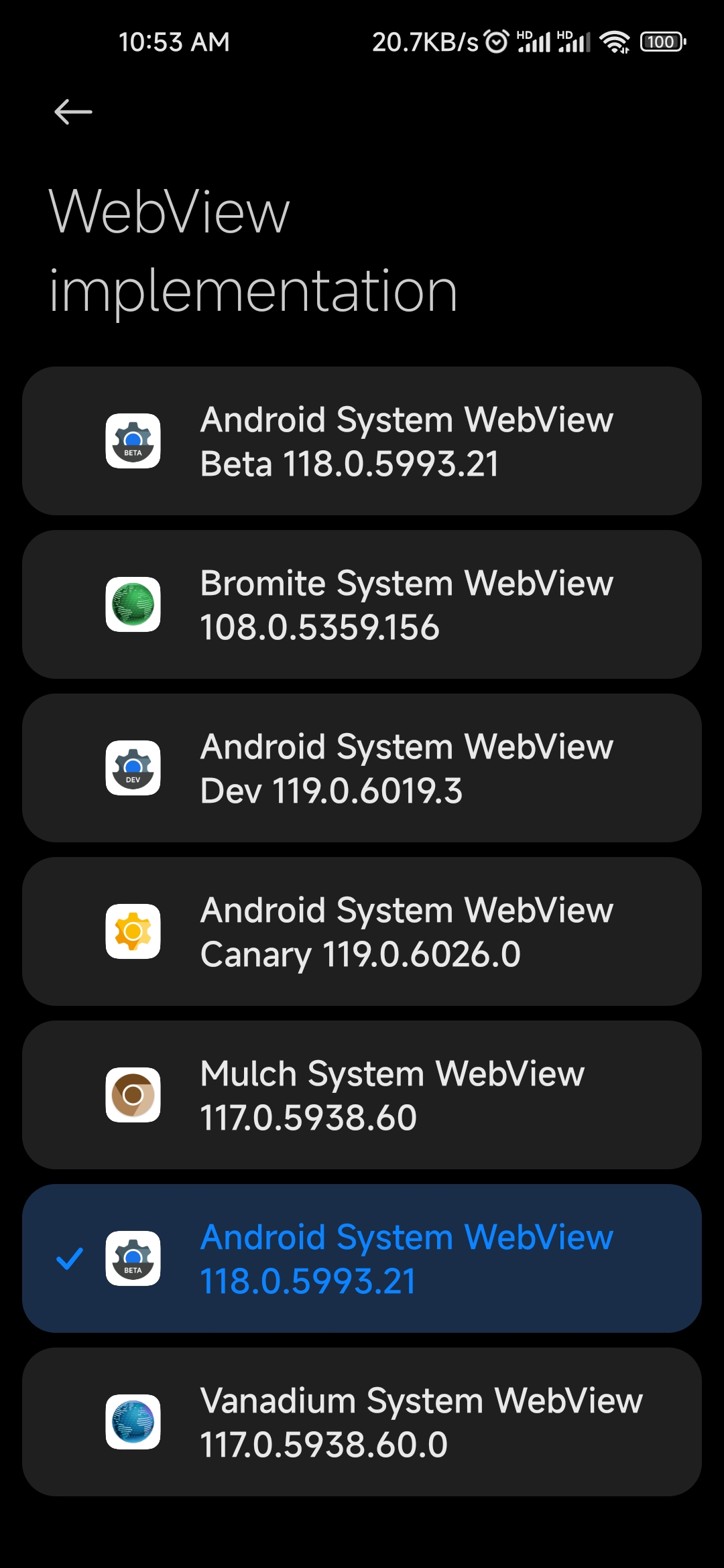
Android Framework should be selected in LSPosed.
A webview app must be installed for all users (or in all spaces, so-called Dual app, Second space, etc.) to be selectable. Maybe deleting redundant users is alternative. adb command:
Enable "redundant packages" (Maybe it won't work, but that's OK.):
adb shell cmd webviewupdate enable-redundant-packages
Get USER_ID list:
adb shell pm list users
Each user entry is as follow: UserInfo{USER_ID:USERNAME:INT} , USER_ID 0 is the main user.
Install apk for specific USER_ID:
adb install --user USER_ID PATH/TO/APK/ON/COMPUTER
or
adb shell pm install-existing --user USER_ID PACKAGE.NAME.OF.APK (for apks already installed for one user)
or
adb push PATH/TO/APK/ON/COMPUTER PATH/TO/APK/ON/PHONE (copy an apk file to phone from computer)
adb shell pm install --user USER_ID PATH/TO/APK/ON/PHONE
Delete a user (NOT RECOMENDED, be careful, you may lose important data):
adb shell pm remove-user USER_ID
All the adb shell pm ... commands above can be run in an Android terminal simulator(root access granted) as pm ...
Reboot to take effect.
Can I set Chrome as the system webview implementation?
Only supported on Android 8-9, not supported on Android 10+. It is Google's policy that Google Chrome app is no longer the WebView provider in Android 10. Even though it is listed in the WebView implementation, it does not work on Android 10+. Related discussion: AnyWebView#12
Is Bromite/Mulch/Vanadium etc. system webview supported?
Yes.
上传时间:暂无
作者:暂无
文件大小:暂无
下载量:24

The Biometric Bypass Module is an Xposed module utilizing LSPosed's Modern Xposed API. It automatically bypasses the confirmation step following a successful face unlock, streamlining the authentication process for a hands-free user experience.
This module hooks into a System UI method responsible for managing the confirmation step after face authentication. By intercepting this process, the module automates the confirmation required by the new BiometricPrompt API, allowing users to proceed without additional input. This approach works universally across apps that rely on the default Android behavior and remains secure even in environments protected by Magisk deny lists, Magisk Hide, or Shamiko.
Default Behavior: Face unlock with manual confirmation required.
Module Enabled: Face unlock with automatic confirmation bypass.
- Supported Android Versions: 11 and above- Tested on:
- Pixel 8 Pro (husky) with Android 14 (Build: ap2a.240805.005)
-
Pixel 9 Pro (caiman) with Android 15 (Build: AP3A.241005.015, Oct 2024)
-
Xposed Framework: LSPosed
- Ensure LSPosed is installed.
- Download and install the Biometric Bypass Module APK.
- Activate the module in LSPosed.
- Restart System UI to apply changes.
Legacy versions are available for older Xposed APIs:
Automating the confirmation step can reduce security and lead to unintended actions. Use this module with caution.
Contributions are welcome. Submit a pull request or open an issue to help improve the module.
This module modifies system behavior and may impact device security. Use at your own risk.
上传时间:暂无
作者:暂无
文件大小:暂无
下载量:23
Xposed Framework module to skip authentication on \"Quickly open camera\" gesture.
- Android 11+ (other versions not tested)
- Riru
- LSPosed (EdXposed not tested)
- ANXCamera or GCam port (other cameras not tested)
- Install latest version of Magisk
- Install Riru and Riru LSPosed from Magisk module repository
- Install Secure Lockscreen Camera package
- Enable module in LSPosed app with recommended scope, reboot
This module patches two classes to achieve it's goal:
com.android.camera.Camerato draw activity over lockscreen without invoking Keyguard.com.android.server.GestureLauncherServiceto create custom intent for this activity.
- Author of original Enable Camera on Lockscreen module with the same functionality but written 9 years ago.
- LSPosed Telegram group for valuable advice.
Just a bunch of useful links I used while developing this module.
- How to get Context through hooking in android
- Hook A Private Method In Another App Using Xposed
- How to capture multiple photos through camera in Android
- Get Activity name dynamically - android
- Calling one Activity from another in Android
- Android : Displaying view over the lockscreen (like Google Maps)
- How To Show Activity On Lock Screen When Password Is Set In Android
- Xposed-Modules-Repo/nil.nadph.qnotified - one of the most complicated modules out there.
- Mohamed-Gibreel/jitsi-flutter-phone - draws
JitsiMeetPluginActivityactivity the same way - darkeyes84/dark_tricks (outdated) - cool tricks
- sundayliu/XposedExamples - Xposed-related part of Lucky Patcher)
上传时间:暂无
作者:暂无
文件大小:暂无
下载量:23
一键管理所有应用的运营消息通知通道,仅支持 MIUI
小米11 Ultra
Android 12
MIUI 13
- 在 Xposed 管理器 (如 LSPosed) 中激活模块
- 作用域勾选
系统框架(android) - 重启系统界面或者重启手机
请先检查模块是否正常激活,并且作用域是否勾选。如果排查后仍有错误,请提交 Issue,并附上 LSPosed 的日志。 酷安@迷璐
点个 Star 也是对我的支持。
如果你想捐赠,觉得这个模块好用的不得了,我会非常感谢你的!!!如果这个模块对你来说只要还差一点点意思,就不要捐赠啦
本模块UI界面改自 MIUI 原生通知图标
获取应用列表方式改自 Hide My Applist
模块使用 Yuki Hook API 构建
上传时间:暂无
作者:暂无
文件大小:暂无
下载量:23
- 直接安装,没有图标。
- Lsposed启用作用域:系统桌面。重启系统桌面(chimi,西米露 都可以重启系统桌面,我这没界面就不搞了,都没有就MT管理器用终端root命令: am force-stop com.miui.home)。
- 如图打开此设置:隐藏手势提示线。(此时在底部不用上滑,直接左右滑动可以切换app即为成功)
我的MIUI养老版本:官方ROM 12.5.7 (和这个应该没关系?)
系统桌面_RELEASE-4.21.15.3207-10142038
系统桌面_RELEASE-4.25.1.4297-04211627(这两个的中间版本应该也没问题,其他版本自测)
系统桌面_RELEASE-4.39.4.5839-03301130
系统桌面_RELEASE-4.39.12.6678-08091009(这两个的中间版本应该也没问题,其他版本自测)
刷了各种隐藏MIUI小白条的magisk模块,基本都是基于主题隐藏的,效果很好,但是小白条只是透明了,实际屏幕底部还是有一块小白条区域存在着,导致点了没反应。在我的快手极速版APP底部4 个按钮特别明显,点的位置低了一点就不行了,如果你也有这种情况,那么这个模块可能能帮到你。本身代码实现并不难(开源代码,随便看),主要还是理清逻辑费了点时间。这里表扬一波MIUI,APP不混淆不加固降低了难度。
搞机有风险,救砖模块装了吗,没装也没事,进twrp文件管理,/data/adb/modules 删对应的模块就行。
最后的最后,各位觉得有用的,点点Star,土豪随意捐赠
上传时间:暂无
作者:暂无
文件大小:暂无
下载量:23
墨•状态栏歌词
GNU General Public License v3.0
上传时间:暂无
作者:暂无
文件大小:暂无
下载量:23
呱呱呱,通杀百分之八十的广告,以及vip功能。
适用于任何版本,可能存在不兼容,直接用最新版本就好了。
以精简和性能为原则,不加固不混淆不加密,放心食用。
不定期更新,呱?

以及通杀百度、字节、腾讯广告,勾选需要的软件即可。例如酷安,百度贴吧。。。
加入SoulFrog可优先获取最新版本,有问题反馈。
上传时间:暂无
作者:暂无
文件大小:暂无
下载量:23
哔哩哔哩B站, 推特X, 抖音, 小红书, IG, TG, 微信视频号, 微博默认播放速度调节,可以任意倍数:)
Bilibili, Twitter X, Douyin, XHS, Instagram, Telegram, Wechat, Weibo Playback Default Speed Tuner
哔哩哔哩B站基于7.25.0适配,兼容适配新老版本,PLAY版本
推特Twitter,基于9.85.0-release.0适配,兼容适配新版本, 包括X
抖音Douyin,基于25.6.0适配,兼容适配新版本,极速版等
小红书, 基于8.23.0.5适配, 兼容新老版本
IG Instagram, 基于315.0.0.29.109, 兼容新老版本, 包括Instander
电报Telegram, 不上混淆兼容
微信视频号Wechat Finger Video, 基于8.0.43, 不上混淆兼容
微博Weibo, 基于14.6.0, 理论上兼容新老版本
如有不兼容,issue里反馈或提交PR到 https://github.com/V-E-O/biliSpeed/
上传时间:暂无
作者:暂无
文件大小:暂无
下载量:23
Optimize notification icons for ColorOS and adapt to native notification icon specifications.
为 ColorOS 优化通知图标以及适配原生通知图标规范,理论支持 OxygenOS 和 RealmeUI。
由于本人同时维护 MIUI 与 ColorOS 两个系统需要同时维护两个模块,十分不方便,所以我决定在后期逐渐合并两个项目并解耦合为一个新项目并计划适配更多系统与设备,例如原生与类原生系统。
在新的项目确定后,会在这里添加新项目的链接,届时我会终止维护这个项目并建议大家转移到新项目。
-
目前仅在 ColorOS 12、12.1、13 for OnePlus 上测试通过,如有问题请提交
issues -
建议在不低于 ColorOS 11 的版本上使用
| GitHub CI | CI 自动构建 (测试版) | |
|---|---|---|
| Telegram CI 频道 | CI 自动构建 (测试版) | |
|---|---|---|
| GitHub Releases | 正式版 (稳定版) | |
|---|---|---|
| Xposed-Modules-Repo | 正式版 (稳定版) | |
|---|---|---|
| 123 云盘 (密码:al5u) | 正式版 (稳定版) | |
|---|---|---|
本模块发布地址仅限于上述所列出的地址,从其他非正规渠道下载到的版本或对您造成任何影响均与我们无关。
1. 本软件免费、由兴趣使然、仅供学习交流而开发,如果你是从其他不明来源的渠道付费得到本软件,则你已上当受骗,若发现欢迎向我们举报。 2. 未经本人许可,禁止转载、搬运本软件的安装包及源代码到 GitHub 以外的平台并提供下载链接。
嘿,还请君留步!? 这里有 Android 开发工具、UI 设计、Gradle 插件、Xposed 模块和实用软件等相关项目。 如果下方的项目能为你提供帮助,不妨为我点个 star 吧! 所有项目免费、开源,遵循对应开源许可协议。 → 查看更多关于我的项目,请点击这里 ←
本模块使用 YukiHookAPI 构建
YukiHookAPI 是一个使用 Kotlin 重构的高效 Hook API 构建工具,让你的 Xposed 模块开发变得更加简单。
版权所有 © 2017 Fankes Studio(qzmmcn@163.com)
上传时间:暂无
作者:暂无
文件大小:暂无
下载量:22

The Biometric Bypass Module is an Xposed module utilizing LSPosed's Modern Xposed API. It automatically bypasses the confirmation step following a successful face unlock, streamlining the authentication process for a hands-free user experience.
This module hooks into a System UI method responsible for managing the confirmation step after face authentication. By intercepting this process, the module automates the confirmation required by the new BiometricPrompt API, allowing users to proceed without additional input. This approach works universally across apps that rely on the default Android behavior and remains secure even in environments protected by Magisk deny lists, Magisk Hide, or Shamiko.
Default Behavior: Face unlock with manual confirmation required.
Module Enabled: Face unlock with automatic confirmation bypass.
- Supported Android Versions: 11 and above- Tested on:
- Pixel 8 Pro (husky) with Android 14 (Build: ap2a.240805.005)
-
Pixel 9 Pro (caiman) with Android 15 (Build: AP3A.241005.015, Oct 2024)
-
Xposed Framework: LSPosed
- Ensure LSPosed is installed.
- Download and install the Biometric Bypass Module APK.
- Activate the module in LSPosed.
- Restart System UI to apply changes.
Legacy versions are available for older Xposed APIs:
Automating the confirmation step can reduce security and lead to unintended actions. Use this module with caution.
Contributions are welcome. Submit a pull request or open an issue to help improve the module.
This module modifies system behavior and may impact device security. Use at your own risk.
上传时间:暂无
作者:暂无
文件大小:暂无
下载量:23
This is an Xposed module that hides things like developer mode and USB debugging status
開発者モードやUsbデバッグの状態を隠すXposedモジュールです。
you can open module settings from LSPosed or open module settings from app info screen
LSPosedでモジュール設定を押すか、アプリ情報画面の「アプリ内の設定」からモジュールの設定を開く事が出来ます
- android.provider.Settings
- Secure.getStringForUser()
- System.getStringForUser()
- Global.getStringForUser()
- NameValueCache.getStringForUser()
- android.os.SystemProperties
- native_get()
- native_get_int()
- native_get_long()
- native_get_boolean()
- java.lang.ProcessManager
- exec()
- java.lang.ProcessImpl
- start()
- native
- __system_property_get()
- __system_property_find()
- property keys
- sys.usb.ffs.ready
- sys.usb.config
- persist.sys.usb.config
- sys.usb.state
- init.svc.adbd
- variable keys
- development_settings_enabled
- adb_enabled
- adb_wifi_enabled
## super thanks (reference) - xfqwdsj/IAmNotADeveloper - rushiranpise/Hide-Debugging
上传时间:暂无
作者:暂无
文件大小:暂无
下载量:13
自从Hyper发布以来,MIUI小窗X很长时间没有再继续更新,一个原因是当时毕业季来临,一堆事情需要处理;加上之前是第一次使用Kotlin开发,整个项目结构混乱,也提不起继续维护的兴趣。后面Hyper发布,又没有机型测试,于是Hyper小窗X一鸽又鸽。
不过现在虽迟但到,目前自由小窗X经过在内测群的不断更新修改,功能也比较稳定了,所以也就可以发出来了。
- 通知与控制中心:
- 点击小窗打开磁贴
- 点击通知使用小窗打开
- 移除通知下来白名单
- 轻量打开
- 应用间跳转:当发生任务栈(可以理解为最近任务里面的一个窗口)相互调用切换时,目标应用将使用小窗打开
- 系统分享:其他应用使用系统的分享功能后使用小窗打开
- 传送门:使用小窗处理传送门
- 打开链接:比如很多应用中的“在浏览器中打开”
- 快捷搜索:酷安等一些应用在选择文字后出现搜索图标,使用小窗打开
- 文字处理:同快捷搜索
- 微信分享:HyperOS自带,但可能过滤掉部分情况,所以这个属于系统增强
- QQ 分享:HyperOS自带,但可能过滤掉部分情况,所以这个属于系统增强
- QQ 登录:HyperOS自带,但可能过滤掉部分情况,所以这个属于系统增强
- 自由小窗配置:主要是对小窗的大小和位置进行自定义
- 禁用小窗位置偏移:让小窗永远从固定的位置出现
- 记住小窗位置:从迷你小窗或贴边小窗进入普通小窗时会恢复之前的位置
-
背景与手势:可以在小窗后面添加模糊、阴影的背景,同时有单击、双击、长按手势对小窗进行操作
-
平行小窗:主要实现变刷pyq边回消息(目前只对微信进行适配,其他应用可通过白名单开启,出现问题不予修复)
-
其他:
- 去除各种黑名单
- 禁用后台贴边小窗
- 系统桌面小窗捷径(当存在一个小窗时,可尝试多开小窗)
- 小窗沉浸(隐藏小窗的顶部栏、底部栏)
自由小窗X的功能就是上面这些了
- Android 14
- Hyper OS 1.0
- 部分功能平板和Fold2可能出现问题,请理性反馈



本模块是修改系统框架的Xposed模块,可能会造成软重启等情况,使用前自行做好应对措施,作者不对此承担任何责任。
上传时间:暂无
作者:暂无
文件大小:暂无
下载量:72
华为运动健康(com.huawei.health) - 支持表盘本地安装,支持忽略尺寸检查和随机ID - 表盘试用直接触发安装,取消试用事件 - 对表盘的下载自动提取hwt文件保存 - 强制不支持试用的型号支持试用,用来提取表盘 - 允许转储其他型号手表的表盘 - 支持表盘市场型号伪装 - 支持自定义系统更新
手记(cc.studio97.txt) - 去除登录 - 免购买
Huawei Health(com.huawei.health) - Support Local Install Watchface, Support Random ID - Get watchface by clicking "Tryout Watchface" - Dump Watchface .hwt file - Force enable Tryout on unsupported watch - Allow dump other model watchface - Allow fake watchface market model - Allow fake OTA
上传时间:暂无
作者:暂无
文件大小:暂无
下载量:43
有精简版和完整版,支持js 动态hook。
是一款xposed插件,必须依赖xposed框架环境,root机环境有LSxposed,xposed framework,edposed,,非root有virtual app,以及类似多开平行空间的一些软件 ,基于app直接修改植入xposed framework的有太极,还有我开发的神之手.goodhand文档 (不再更新,篡改软件原理不推荐!不过在愿景来看可以对流氓软件做载入xposed内置的操作行为) 它能快速跟踪一些行为从而找到破解的思路,就像window破解一样,也有类似的 如hook window api 的某些函数,hook io文件打开,注册表行为.而这个hookui也类似,对一些敏感行为可进行追踪拦截,可追踪调用堆栈,另外还支持hook 记忆,内存窥探,动态修改,还支持js hook 1.9.0已经支持,但是由于作者资金不足,身体等各方面原因 已经放弃操作了1年,老版本的hook api作废,新版本将尽力保持和xposed api一样,这样减少学习成本。 2024年12月重启项目,现在已经跑通的hook代码如下:
XposedBridge.hookMethod("android.view.View", "onTouchEvent", function(param, phase) {
if (phase === "before") {
log.v("before");
var Arrays = Packages.java.util.Arrays;
let xparam= param.getArguments();
log.v(xparam);
let args = param.getArguments();
log.v("onTouchEvent 调用前 ,ARG LEN:"+Arrays.toString(args));
// args[0] = "Modified Arg";
param.setArguments(args);
log.v("onTouchEvent 调用前 ,--------"+args.length);
} else if (phase === "after") {
log.v("onTouchEvent 调用堆栈"+ log.getStackTraceString());
}
});
1.作者曾经通过HOOKUI做了很多不可告人的事情,作者本人常用的爆破策略是追踪点击,布局事件,和敏感字符串的源头来针对性的做hook功能.
2.作者也曾经通过HOOKUI随性破解破解一些没什么验证的收费SE直播,倒计时自动关闭视频直接拦截对方法进行屏蔽的操作.也通过它直接改手机余额,来告诉那些拜金女小心骗子.
3.作者因为对某些共享wifi软件没有记忆功能从而导致下次连接需要网络才能连接,还针对性的研发了wifi密码记忆功能.这样连一个记住一个还能看到密码
支持自定义填写要hook的类,支持方法参数调用,支持批量修改列表数据,支持修改字段,实例,内存漫游字段修改,支持字符串,触摸事件,窗口创建,布局设置堆栈追踪打印. 支持开启web服务,下载任意应用内数据,支持web端做一些hook操作(此功能是移植inspect,不过兼容没有root的手机)
支持webview注入,显示webview hook菜单(调用js,查看源码) 支持activity序列化保存,
-
(已实现部分HOOK API) 没有js插件功能,不能动态写逻辑了,不过现在发展这几年,应该有人早就做了,我这东西也是几年前的东西了,现在来说很多东西过时了,或者说人人皆知这些技巧,常识.
-
内置文件浏览,方便快捷的管理沙盒文件(主要是未root手机方便)在线网页操作读取下载对应app所有类信息,方法信息等,在线网页提交控制.
-
Frida动态加载脚本,我这边的frida只是支持加载so启动服务,后面因为版本过大,simple版本没有集成到app里面了. full版本则完全集成。
- 完善美观界面,重整排版布局
- 更多的打赏,为爱发电真的很难,我要时间没时间,要金钱没金钱,早些年经历了一些事,财富化为乌有。
如果没有这个东西,
这基本代表你在hookui界面所进行的一些功能都是无法正常生效的,可能你用logcat也看不到hookui关键词的一些堆栈调用 等数据.
-
其它应用中没有图标,确保是最新版,目前最新版至少是1.8.6以上
-
确保在hookui中勾选开启了总开关,在激活应用选项卡中确保勾选了 该应用
-
确保你会使用hook框架以及如何正确的激活一个xposed插件,毕竟hookui也是一个xposed插件
-
上面确保的情况下,可以 把hookui界面的其它选项勾选全部关闭.再试试是否正常
在hookui界面最下面点击测试弹出就能就看到了,当然也能看到里面很多的功能,但是你在hookui里面点击通常情况可能会出现一些列崩溃问题.
还是上面的第4点,不要随意开启一些功能,比如延迟启动,这个主要是用于调试用的,比如你需要断点调试so,那么这个时机就很重要 字符串调用更不要随意开启,这是非常非常频繁的功能.





 参考视频
下面视频需要科学上网,需要下载telegram
https://t.me/loznChanel/33
https://t.me/loznChanel/31
https://t.me/loznChanel/29
https://t.me/loznChanel/95
参考视频
下面视频需要科学上网,需要下载telegram
https://t.me/loznChanel/33
https://t.me/loznChanel/31
https://t.me/loznChanel/29
https://t.me/loznChanel/95
电报有一些使用的视频教程,而简书有一些图文的教程,其它的只能问问群里人了 https://www.jianshu.com/nb/15035584 https://www.jianshu.com/p/474a60fe194a https://www.jianshu.com/p/7aac940caf97
,常见的更新地址如下: qq群(不稳定容易被封), telegram(需要翻墙)
不可使用本软件进行诈骗从事违法行为等行为,仅供学习使用!触发法律后果自负!本人不承担任何责任,软件使用的时候协议上也一再强调禁止用于违法用途!切记切记
群主非本人 [qq群 659119840]群若提示不存在,请加入电报群以便获得新群,请悉知
qq 35068264的qq空间可以翻找说说,我有时会会把加群图片放在QQ空间
电报 : https://t.me/qssq666 简书 https://www.jianshu.com/nb/24436393 博客 http://blog.lozn.top 邮箱 x@lozn.top
QQ: 35068264
email: x@lozn.top
电报 : https://t.me/qssq666
微信公众号: 情迁说科技
alipay:qssq521@gmail.com
qq:35068264 http://blog.lozn.top/about
please access https://t.me/qssq666
上传时间:暂无
作者:暂无
文件大小:暂无
下载量:17
获取部分软件会员与去广告弹窗的模块
中文|English
- 该模块是完全免费。
- 模块并不是通用的你需要下载对应适配版本才可能正常使用模块的功能。
- 唯一Telegram频道:https://t.me/hookforvip
- 需要适配新app请进Telegram频道
- 最美电子证件照_2.3.1.905
- 99手游加速器_1.8.4
- 元气打卡_2.2.0.1
- 无痛单词_1.18.2
- 一万年日记_1.5.0
- Dislike_3.8.1
- 一木记账_5.8.1
- 考试宝_3.2.12
- 阿柴记账_1.5.0
- Dislike_3.8.1
- 鲨鱼记账_5.9.11
- 搜图神器_5.1.6
- 时间日志_1.6.9
- 读书笔记_2.4.5
- 排班助手_3.9.2
- 囧次元_1.5.7.4 去除广告
- 随心改水印相机_1.2.1
- 阅读记录_4.5.3
- 墨墨背单词_5.3.80 解锁单词上限
- 微分身版_12.4.4.0
- 佐糖_1.7.8
- 小熊录屏_2.4.6.7
- 猫头鹰文件_13.2.3
- 点滴进度_1.4.1
- MOJi辞書_8.4.2
- 薄荷记账_10.8.0
- 小星记账_3.4.4
- 妙评_1.2.4
- 屏幕使用时间_1.5.0627
- 人猫翻译机_3.3.1
- 实时宠物翻译器_4.0
- 莉景天气_2.1.34
- 奥维互动地图_10.1.3
上传时间:暂无
作者:暂无
文件大小:暂无
下载量:105
Prevents detection of mock location
Supported Android 6~15
Testapp: MockLocationDetector
- Download the APK(here) and install APK on device
- Enable the module in xposed
- if use lsposed, choose the app from which to hide mock location
- owari!
- android.location.Location
- isFromMockProvider()
- isMock()
- setIsFromMockProvider()
- setMock()
- getExtras()
- setExtras()
- set()
- android.provider.Settings
- Secure.getStringForUser(name="mock_location")
- System.getStringForUser(name="mock_location")
- Global.getStringForUser(name="mock_location")
- NameValueCache.getStringForUser(name="mock_location")
adb shell appops set android:mock_location allow
adb shell appops set android:mock_location deny
adb shell in terminal and run上传时间:暂无
作者:暂无
文件大小:暂无
下载量:21
功能:
- 测试视为普通练习(可以跳过步骤)
- 听说模考显示答案(暂时比较简陋)
- 在线作答显示答案
上传时间:暂无
作者:暂无
文件大小:暂无
下载量:13
- 解锁Vip
- 去除开屏广告
- 去除更新提示弹窗
- 去除分享内容敏感词检测
- 精简布局
上传时间:暂无
作者:暂无
文件大小:暂无
下载量:31


上传时间:暂无
作者:暂无
文件大小:暂无
下载量:12
ForegroundPin
贴边小窗强制前台
- 小窗贴边时仍然保持前台状态。
- 举例:抖音App贴边后播放不会停止。
- 模块仅限小米设备使用!适配
MIUI,HyperOS.
-
模块具体功能如下:
-
功能一:
- 小窗贴边时仍然保持前台状态。
- 举例:抖音App贴边后播放不会停止。
-
功能二:
- 贴边时进入息屏听剧模式。
- 举例:贴边抖音App自动息屏且播放不停止。
- 触发方法:
- Miui:长按小窗左或右下角边界 1 秒,即可进入。
- Hyper:点击小窗上部三点,再点击小窗按键即可进入(即 标蓝的按键)。
- 全部为一次性设置,进入一次后失效,下次需要重新设置!
-
模块仅限小米设备使用!适配
MIUI,HyperOS. - 勾选
系统框架,系统界面(Hyper) 重启即可! - 请授予模块软件Root权限,否则无法使用!!
- 本模块使用了如下项目作为依赖或引用其代码,对此表示由衷的感谢:
| 项目名称 | 项目链接 |
|---|---|
| HookTool | HookTool |
| LSPosed | LSPosed |
| DialogX | DialogX |
| 翻译提供 | 提供者 |
| 简体中文 | 焕晨HChen |
- HyperOS: Hook方法来源: @柚稚的孩纸(@zjw2017) & yife & pedroz
-
Miui: Hook方法来源: @焕晨HChen(@HChenX)
-
项目将保持开源!欢迎互相学习!欢迎PR!
- 对本项目的使用需要注明,请遵守开源协议!
- 任何对本项目的使用必须注明作者,抄袭是不可接受的!
- 使用本模块即代表愿意承担一切后果。
- 任何由本项目衍生出的项目本项目不承担任何责任。
- 感谢您愿意使用本模块!Enjoy your day! ♥️
上传时间:暂无
作者:暂无
文件大小:暂无
下载量:20
Flyme9助手是基于LSPosed开发的Flyme系统优化工具 当前版本适用于flyme9系统,低版本的android系统可能部分功能不可使用。
- 屏蔽魅族自家广告SDK的广告
- 针对自家app隐藏root权限
- 获取更新包下载地址
- 安装apk的时候跳过安全检查
- 默认自动安装apk
- 主题和谐
- 状态栏时间居中
- 隐藏状态栏图标
- 时间显秒
- 冻结应用
- 清理应用缓存
- ...
上传时间:暂无
作者:暂无
文件大小:暂无
下载量:39
Flyme8助手是基于LSPosed开发的Flyme系统优化工具 当前版本适用于flyme8.x系统,低版本的android系统可能部分功能不可使用。
- 屏蔽魅族自家广告SDK的广告
- 针对自家app隐藏root权限
- 获取更新包下载地址
- 安装apk的时候跳过安全检查
- 默认自动安装apk
- 主题和谐
- 状态栏时间居中
- 隐藏状态栏图标
- 时间显秒
- 冻结应用
- 清理应用缓存
- ...
上传时间:暂无
作者:暂无
文件大小:暂无
下载量:33
以后都不会有更新了。 很抱歉,我的能力就这点,无法做到在运行时修改应用的同时做到流畅,让一些人失望了 模块最开始是因为受不了太多的广告写来自己用的,偶然一次上传到了lsposed的模块仓库,然后一直更新至此 模块原名是PPHelper,后来改名为PPBuff进行优化并加入了更多功能。 模块开发至今一直免费,也只有我一个人在维护,但是现如今模块已经没有了继续维护下去的必要,因此以后不会再会有更新。 如果你有能力,请fork本仓库自行更新,不要进行传播,小心别有用心的人举报。
给 皮皮搞笑/最右 加个Buff~
github action: https://github.com/lliioollcn/PPBuff/actions appcenter: https://install.appcenter.ms/users/lliioollcn/apps/ppbuff/distribution_groups/alpha
- [x] 去广告
- [x] 去除语音房
- [x] 帖子无水印
- [x] 评论区无水印
- [x] 隐藏指定类型帖子
- [x] 评论区显示详细IP信息
- [x] 评论区显示详细时间
- [x] 精简“我的”界面
- [x] 去除直播
- [x] 自动任务(感谢群友 1181469655@qq.com 提供的接口)
- [x] 自动刮卡(感谢群友 1181469655@qq.com 提供的接口)
- [x] 评论自定义语音
- [x] 语音保存
- [ ] 有缘再会...
- [x] 去广告
- [ ] 有缘再会...
模块只供学习交流使用,请在下载24小时内删除,使用本模块导致的任何问题本人不负任何责任
上传时间:暂无
作者:暂无
文件大小:暂无
下载量:40
By disabling audio focus with this module, you can simultaneously play multiple videos and audios
このモジュールで音声フォーカスを無効化することで複数の動画や音声を同時で再生出来るようにします
- Download the APK(here) and install APK on device
- Enable the module in xposed or LSPosed
- To disable voice focus for all apps, select Recommended
- To disable voice focus for specific apps, deselect Recommended and select the apps you want to disable
- Reboot
上传时间:暂无
作者:暂无
文件大小:暂无
下载量:13
This module is designed for Android 8.0, 8.1, 9, 10, 11, 12, 12.1, 13 and 14. Some tricks might not work on every version though. It has been tested on stock Android 14 on a Pixel 7 Pro. You can try it on other ROMs, but don't report bugs if something doesn't work.
Version 3.0 and up are designed for Android 14 only. All older Android version must use version 2.31.
Here is what the module can do:
- Force dark theme even on light wallpaper (Android 8.1 only)
- Replace voice assist with phone on lockscreen (Android 8.0 and 8.1 only)
- Always show the navbar on the right when in landscape (Android 8.0, 8.1 and 9 only)
- Hide next alarm on the lockscreen and in the quick settings and the icon in the status bar
- Show 4G instead of LTE
- Hide LTE+/4G+ (always show LTE/4G)
- Hide ADB notification
- Hide VPN notification
- Hide "Network may be monitored"
- Hide the build version in the QS when developer options are enabled (Android 10+)
- Double tap to sleep on statusbar or lockscreen (Android 12+)
- Quick pulldown for quick settings (Android 12+)
- Volume keys control cursor
- Volume keys skip track
- Power key toggle torch (with proximity check)
- Prevent accidental wake up
- Less frequent notifications
- Screen off notifications only
- Change the carrier text
- Bypass Outlook device policy
- Quick unlock (Android 12+ but not Android 14)
- Show battery duration estimate on expanded QS (Android 12+)
- Force small clock on lockscreen (Android 12 and 12.1 only)
- Adjust height for back gesture (Android 12+)
- Expanded notifications (Android 12+ but not Android 14)
- Silence phone call recording warnings (Android 14 only)
There is a simple user interface that can be launched through Xposed Manager to choose what mods that you want. A reboot is needed every time you change a setting for version 2.31 and older. Starting with version 3.0, all settings can be applied at runtime (except for Show 4G and Hide LTE+/4G+ which still require a reboot).
上传时间:暂无
作者:暂无
文件大小:暂无
下载量:29
Disable signature verification For Android
禁用安装apk时候执行的签名校验
The current version support android 10-14
当前版本只支持安卓10-14
allow downgrade application [INSTALL_FAILED_VERSION_DOWNGRADE]
允许降级安装应用
allows direct install apps after modify file in apk [ignore invalid digest error etc..]
允许安装签名错误的apk
allow overlay install apps with inconsistent signatures
允许在使用不同签名的情况下覆盖安装
上传时间:暂无
作者:暂无
文件大小:暂无
下载量:679
- 解除“剪贴板和常用语”功能的20条限制和时间限制。
- 解除输入法全面屏优化。
- 模块仅限小米设备使用!适配
MIUI,HyperOS.
- 勾选需要解除限制的输入法后重启输入法即可。
- 如果无效请尝试重启手机后再试。
- [解除“剪贴板和常用语”功能的20条限制和时间限制]
- 代码来源:@焕晨HChen(@HChenX)
- [解除输入法全面屏优化]
-
代码来源:HyperCelier(HyperCelier)
-
项目将保持开源!欢迎互相学习!欢迎PR!
- 对本项目的使用需要注明,请遵守开源协议!
- Removes the 20 restrictions and time limitations on the "Clipboard and Phrases" functionality.
- Disables full-screen optimization for the input method.
- This module is exclusively for Xiaomi devices! Compatible with
MIUIandHyperOS.
- Check the input methods for which you want to lift the restrictions, then restart the input method.
- If it doesn't work, try restarting your phone and then attempt again.
- [Remove 20 restrictions and time limitations on "Clipboard and Phrases" functionality]
- Code source: @焕晨HChen(@HChenX)
- [Remove full-screen optimization for the input method]
-
Code source: HyperCelier(HyperCelier)
-
The project will remain open source! Collaboration and pull requests are welcome!
- Proper attribution is required for using this project. Please adhere to the open-source license!
上传时间:暂无
作者:暂无
文件大小:暂无
下载量:24
??? ???? ???????? ??? ???? ????
- Light weight but Ultra Fast & Powerful
- No Permission Required (Except Root)
- Never Collect Any Data.
- Supports Automatic Cleaner Module
- Root
- Xposed Framework (Optional)
- Busybox (Optional)
•••••••••••••••••••••••••••••••••
Telegram id : @AraafRoyall
Gmail : CleanerRoyall@gmail.com
Gmail : AraafRoyall@gmail.com
•••••••••••••••••••••••••••••••••••
上传时间:暂无
作者:暂无
文件大小:暂无
下载量:86
Add UserScript and DevTools supports to Chromium based and WebView based browsers using Xposed framework.
Note: this repo is only for uploading Xposed Modules releases, the orginal project is ChromeXt.
We hook the onUpdateUrl function in UserScript.kt,
add URL comparison there and evaluate JavaScript using the javascript: scheme (or DevTools Protocol when possible).
Chromium based browsers, such as Egde, Bromite, Samsung Internet, and Brave, are fully supported.
Most WebView based browsers are also supported, if not, please report it. Note for WebView based browsers users: you only need to enable this module for the browser application you wish to use, not for any possible WebView applications, neither for the Android system.
ChromeXt requires Xposed framework.
For root users, install LSPosed first, pick up the latest built APK from my repo's GitHub Actions and install it.
For non-root users,
I modify a bit LSPatch to support ChromeXt; here is how to use it:
1. Download the latest lspatch-release from my GitHub Actions.
2. Download the latest ChromeXt.apk from my GitHub Actions.
3. Extract previously downloaded files to get files lspatch.jar (with some suffix) and ChromeXt-signed.apk.
4. Patch your APK (taking arm64_ChromePublic.apk as example) using the following command: java -jar lspatch.jar arm64_ChromePublic.apk -d -v -m ChromeXt-signed.apk --force. If java environment is not available, please consider using the provided manager APK.
5. Install the patched APK, which might require you to first uninstall the one on your devices.
Notes: currently to download files from GitHub Actions, one needs to log in GitHub.
The author uploads releases to Xposed-Modules-Repo when needed, but not that frequently.
You can then install UserScripts from popular sources: URLs that ends with .user.js.
Currently, ChromeXt supports almost all Tampermonkey APIs:
- @name (colons not allowed), @namespace, @description and so on
- @match (conform to the Chrome Standard, supports regular expressions)
- @include = @match, @exclude
- @run-at: document-start, document-end, document-idle (the default and fallback value)
- @grant: GM_addStyle, GM_addElement, GM_xmlhttpRequest, GM_openInTab, GM_registerMenuCommand (shown in the
Resourcespanel of eruda), GM_unregisterMenuCommand, GM_download, unsafeWindow (= window) - @grant: GM_setValue, GM_getValue (less powerful than GM.getValue), GM_listValues, GM_addValueChangeListener, GM_removeValueChangeListener, GM_setClipboard, GM_cookie, GM_notification, window.close
- @require, @resource (without Subresource Integrity)
These APIs are implemented differently from the official ones, please refer to the source files Local.kt and GM.js if you have doubts or questions.
Moreover, there is the powerful (also dangerous) GM.ChromeXt API, which must be declared by @grant GM.ChromeXt to unlock its usage.
It is locked by default so that the users are protected from malicious UserScripts exploiting ChromeXt.
This API allows scripts to use the JavaScript method ChromeXt.dispatch(action, payload), which is fundamental to implement other APIs. (Hence, one can find usage examples in GM.js).
Dispatched action and payload are handled by Listener.kt.
To manage scripts installed by ChromeXt, here are a simple front end hosted on github.io and two mirrors of it (in case that you have connection issues): onrender.com, netlify.app.
If you cancel the prompt of installing a new UserScript, then you can edit it directly in Chrome.
Use the Install UserScript page menu to install your modified UserScript.
From the three dots page menu, ChromeXt offers you the
1. Developer tools menu for the UserScript manager front end,
2. Eruda console menu for other pages.
For Edge browser, these menus are moved to the page info menu,
which locates at the left corner inside the URL input bar.
For WebView based browsers and Samsung Internet, these menu items are presented in the context menu.
Since WebView based browsers have no unified designs, the following first four features are not supported for them. (By the same reason, they are neither supported for Samsung Internet.)
The application ChromeXt is able to
1. received shared texts to search them using Google,
2. open JavaScript files to install them as UserScripts.
The reversed priority order of opening which Chromium based browsers is given in AndroidManifest.xml.
By default, the history forward gesture of Chrome is available near the vertical center of screen.
On other areas, only the system gesture is available.
One can disable this behavior through the Developer options menu.
(Tap seven times on the Chrome version from the Chrome settings, you will see the Developer options menu.)
(In Vivaldi browsers, Developer options menu is removed by its developers.)
ChromeXt adds a book icon in the page menu to enable reader (distiller) mode manually.
Bookmarks can be exported in HTML format through the Developer options menu.
For blocking network requests, I recommend to use AdAway or any proxy AD Blocker such as clash.
A content cosmetic blocker is embedded into ChromeXt with the help of eruda.
To use it, first open the Eruda console.
In the Elements panel, one can use the pointer icon to select elements on the page.
After clicking the delete icon for a selected element, a corresponding filter will be saved to the Resources panel,
where one can manage previous added filters.
These filters are saved in the browser even after clearing the site's data.
Another way to block ADs is using the Content-Security-Policy to block some scripts from loading.
One can edit the User-Agent from the Info panel of Eruda console.
A valid User-Agent should contain only ASCII characters.
Currently, ChromeXt only changes the User-Agent HTTP header, which
works well but is deprecated.
For Chromium based browsers, when the User-Agent spoofing is not taking effects, refresh the page using the reload button in the page menu. (By contrast, a swipe refresh might be insufficient.)
Note that the DevTools can also change User-Agent.
Before you submit your pull-requests, please ensure that the command
./gradlew build or gradlew.bat build produces no warnings and no errors.
Here are corresponding files you might want / need to change: 1. Front end: manager.vue 2. Tampermonkey API: Local.kt and GM.js 3. Eruda configuration: eruda.js 4. Support more WebView based browsers: WebView.kt
- [x] Make it possible to pass intents to Chrome with
filescheme - [x] Fix encoding problem for Chrome downloaded JavaScript files
- [x] Inject module resource into Chrome
- [x] Implement developer tools
- [x] Use local versions of eruda
- [x] Improve eruda incorporation with Chrome
- [x] Add more information in the preference screen
- [x] Support more Tampermonkey APIs
- [x] Find elegant way to support DevTools for Android 11-
- [x] Add cosmetic AdBlocker using eruda
- [x] Find way to get current interactive tab
- [x] Remove AndroidX Room dependency to reduce app size
- [x] Support non-split version of Android Chrome
- [x] Solve the menu hook problem for non-split versions
- [x] Handle multiple Tab Model
- [x] Forward DevTools server socket
- [x] A mobile friendly DevTools front end
- [x] Allow user to trigger reader mode
- [x] Support @resource API
- [x] Make GestureNav Fix optional
- [x] Add an open source License
- [x] Support mocking User-Agent
- [ ] ~~Support urlFilter syntax~~
- [x] Improve
Open in Chromefunction - [x] Implement fully
GM_info - [x] Eruda fails due to Injection Sinks
- [x] Hide page_info panel automatically
- [x] Fix page menu injection position
- [ ] ~~Use Chrome DevTools Protocol as UserScript engine~~
- [ ] ~~Use
adb forwardto support non-root users~~ - [x] Fully support WebView based browsers
- [x] Fix LSPatch for isolated process issue
- [x] Implement UserScript storage
- [x] Re-implement GM_xmlhttpRequest
- [x] Convert exported bookmarks to HTML format
- [x] Show executed scripts on current page
- [x] Make a YouTube presentation video
- [x] Support Samsung Internet browser
- [x] Implement GM_cookie
- [x] Improve valid UserScripts Url detection
- [ ] Save and present script errors and
GM_loglogs - [ ] Use
iframeand local server to run general WebExtensions - [ ] Bypass
style-srcrule foreruda, such as Mastodon - [ ] Support importing UserScripts from Tampermonkey exports
- [ ] Support backup and restore
- [ ] Add recommended UserScripts to the front end manager
- [x] Add chrome devtools front-end for Edge, see devtools_http_handler.cc as reference.
- [x] Hide inserted menu for non-page
上传时间:暂无
作者:暂无
文件大小:暂无
下载量:16


























































